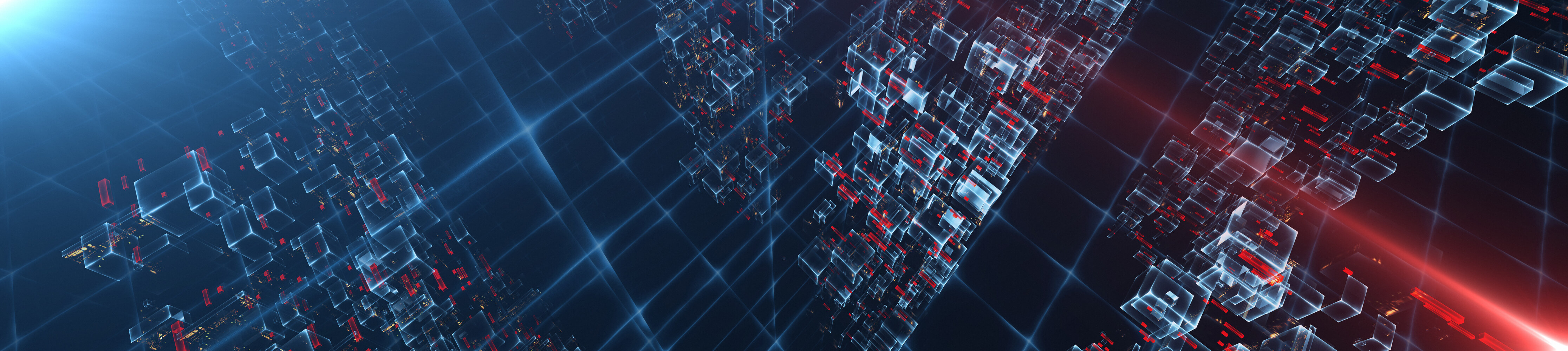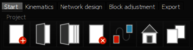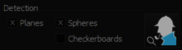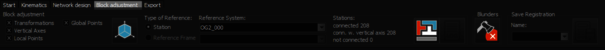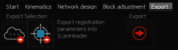Scantra Videos & Tutorials
This page contains several videos about Scantra. Some are meant to give you a general overview, other videos have an educational purpose while the tutorials guide you through the software itself.
Product information
This section contains product videos that will give you a general overview about our solutions:
- What is Scantra? https://youtu.be/qtCtJyTD9DY?si=SksKqwkPL5w7RwXv
- What is Scantra Kinematic (work in progress)?

Scantra tutorials
This section contains tutorial videos for Scantra that are organised according to its graphical user interface:
- The Graphical User Interface
- The Start ribbon
- The Kinematic ribbon (work in progress)
- The Network design ribbon
- The Block Adjustment ribbon
- The Export ribbon
- The permanent toolbar (work in progress)

The Scantra Graphical User Interface
This video describes Scantra's Graphical User Interface: https://youtu.be/oy_uek6zfFI
0:00 Introduction
0:11 GUI in a nutshell
1:22 The ribbons
3:25 The permanent toolbar
5:43 The project tree
8:16 The project tree: Context menu of stations
10:56 The project tree: Context menu of points of a station
12:46 The project tree: Context menu of relations between stations
17:08 The graphics window
21:53 The graphics window: Context menu of the graphics
23:16 The graphics window: The legends
24:31 The vertical tool bar
29:51 The network analysis
31:47 The sectional view
The "Project" group box in the "Start" ribbon
The "Project" group box in the "Start" ribbon: https://youtu.be/pW7laWxWl8c
The "Import" group box in the "Start" ribbon
The "Import" group box in the "Start" ribbon: https://youtu.be/Y9ZlNYk9VIY
- 0:00 Introduction
- 0:11 The "import" group box at a glance
- 0:40 Import: Import data
- 1:22 Import data: PointCab project file
- 2:04 Import data: Z+F project file
- 3:03 Import data: Faro Scene
- 5:15 Import data: Riegl project file
- 5:51 Import data: Points and groups from LupoScan
- 7:04 Import data: Scantra projects from versions 2 and 3
- 7:51 Import Data: Scan sequences
- 8:52 Import: Import static scans
- 11:30 Import: Import trajectory and point cloud files
- 12:26 Import: Import measurements of total stations
- 13:00 Import: Import points from text file
The "Detection" group box in the "Start" ribbon
The "Detection" group box in the "Start" ribbon: https://youtu.be/TseTHlniH7Q
The "Network design" ribbon
The "Network design" ribbon: https://youtu.be/Bx1XcjW5518
0:00 Introduction
0:11 The “Settings” group box
1:20 The "Generate adjacencies" group box
10:19 The “Matching” group box
The "Block adjustment" ribbon
This video describes the Block adjustment ribbon: https://youtu.be/LN8KU4Ydx6c
0:00 Introduction
0:11 Block adjustment at a glance
1:08 The "Block adjustment" group box
9:42 The "Blunder" group box
10:52 The "Save registration" group box
The "Export" ribbon
The "Export" ribbon of the Scantra GUI: https://youtu.be/l_VcTplmYj4
Webinars
PointCab & Laserscanning Europe Webinar series: Quality Assurance in terrestrial laser scanning networks
The focus of this video is set on quality assurance in the context of terrestrial laser scanning. Several practical examples will be shown where entirely different error sources caused very different issues.
This video was recorded in the webinar series hosted by PointCab & Laserscanning Europe. More recordings and webinars can be found here.